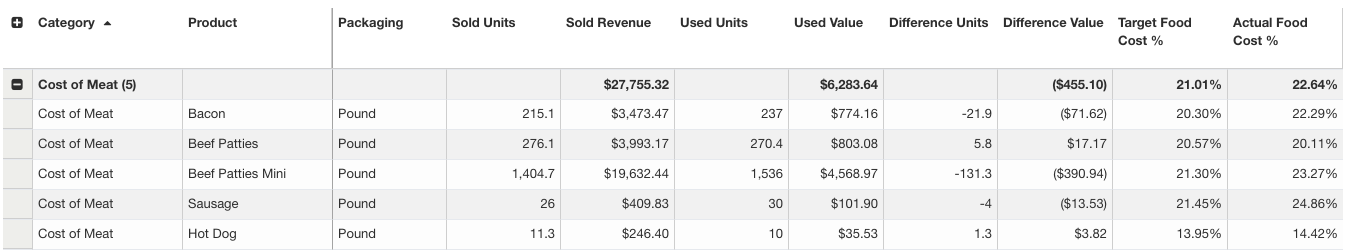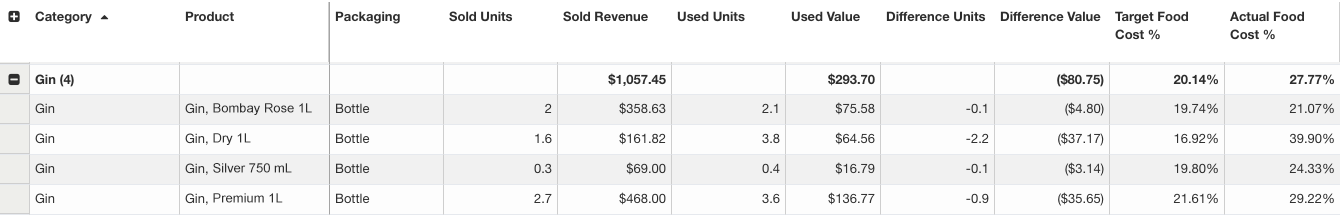Fast, actionable restaurant cost data
While our industry continues to show its resiliency and traverse an unprecedented number of hurdles – there is no question there are more factors impacting our bottom lines than ever before. Regulations, local COVID cases, weather (when so much is dependent on outdoor dining), staff schedules’ with less child-care options, the supply chain – all difficult to control – all with meaningful impacts to our businesses.
Here’s a breath of fresh air – some powerful things you CAN control to grow your bottom line.
So, how do you manage food cost in a restaurant? MarginEdge has a whole suite of tools aimed to make your restaurant more efficient and more profitable – these tools were important before – but now as our community navigates this moment in time, they are more important (and more powerful) than ever.
Top tools for control:
- Price Alerts / Price Movers
- Recipe Management
- Daily Controllable P&L
1) Price Alerts / Price Movers
Catch misbehaving prices in the act! When you process your invoices through MarginEdge (how does that work?), we’ll automatically send your Admin users an email when invoices show ingredients at unexpected costs. Defining “unexpected” costs is up to you – the settings triggering an alert email are completely customizable to show you the price changes most impactful to your bottom line.
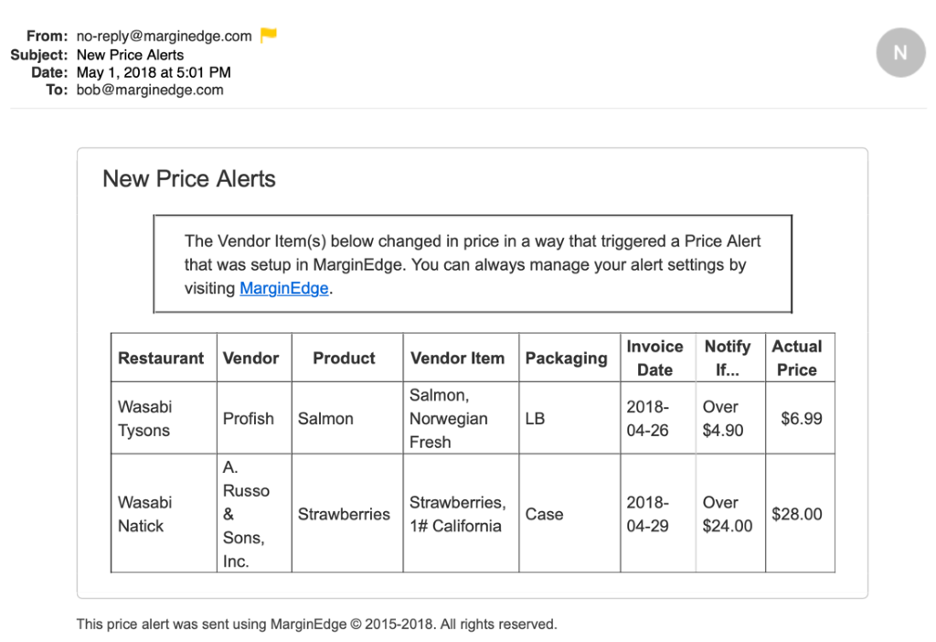
You know when you’re buying hundreds of food items, it’s important to know what the high-stakes ingredients are costing so you can react – speak with a vendor if prices break agreements, switch vendors, discontinue an item if prices are too volatile – before it costs you. Instead of managing all of these price fluctuations on your own, MarginEdge puts the data in your hands in real-time.
With our Price Movers feature, you can see how the cost of these ingredients are performing over time – for any length of time you specify. View the item by unit dollar amount, total dollar impact, or by the percentage change. We’ll show you all of the purchased unit costs for the ingredient to pinpoint any issues.
This is also a tremendous training tool for your team on restaurant cogs. For instance, when someone has to do a grocery store run to supplement inventory before a shipment – your team can visualize how expensive that really is.
“Used daily, [MarginEdge] has trained my people to think about costs and look for inefficiencies! MarginEdge software and support services have so dramatically improved the way we process invoices and monitor critical costs that we credit it for producing the most profits we’ve ever achieved period after period!”– Greg Casten, Owner/Operator Ivy City Smokehouse, Tony & Joe’s, Nick’s River Place
View an ingredient’s price history visually, by selecting a range of time:
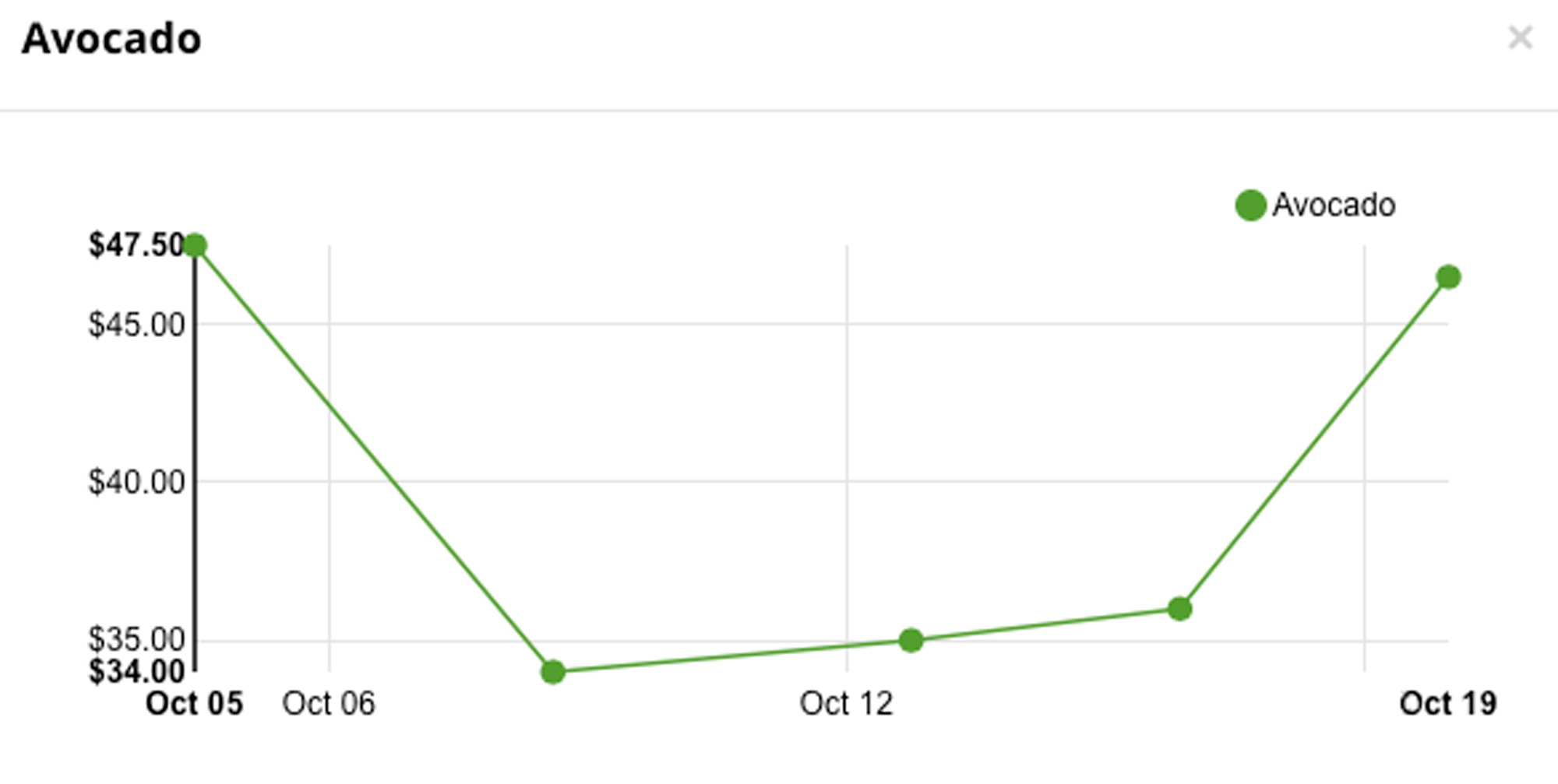
And by invoice:
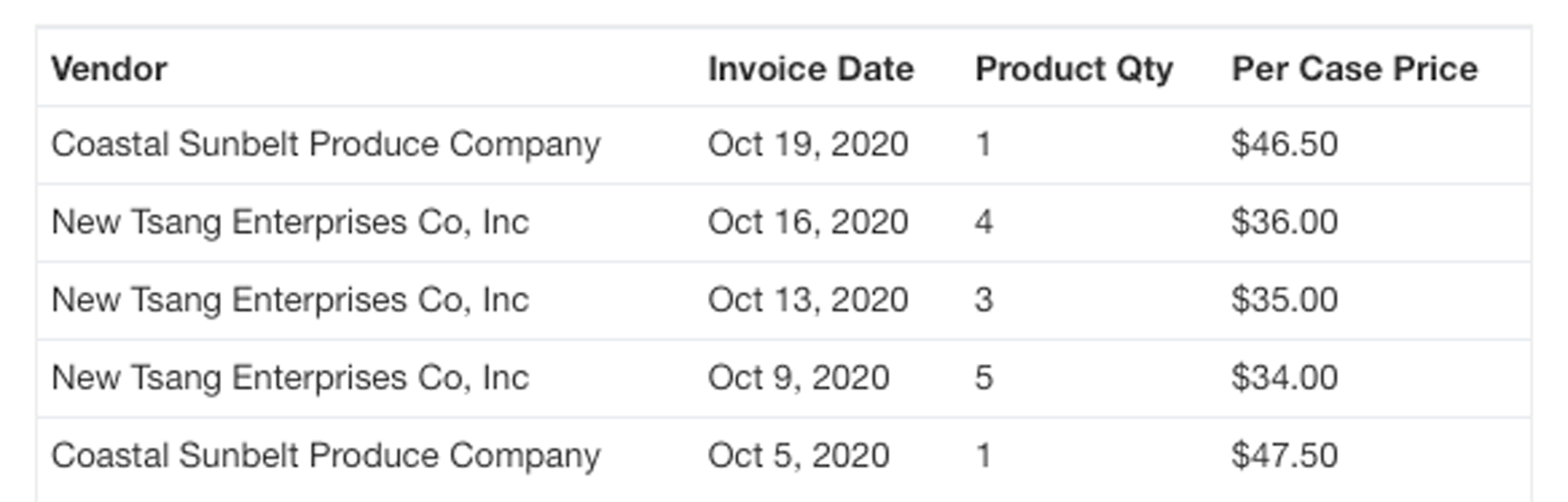
MarginEdge will summarize your top price movers:
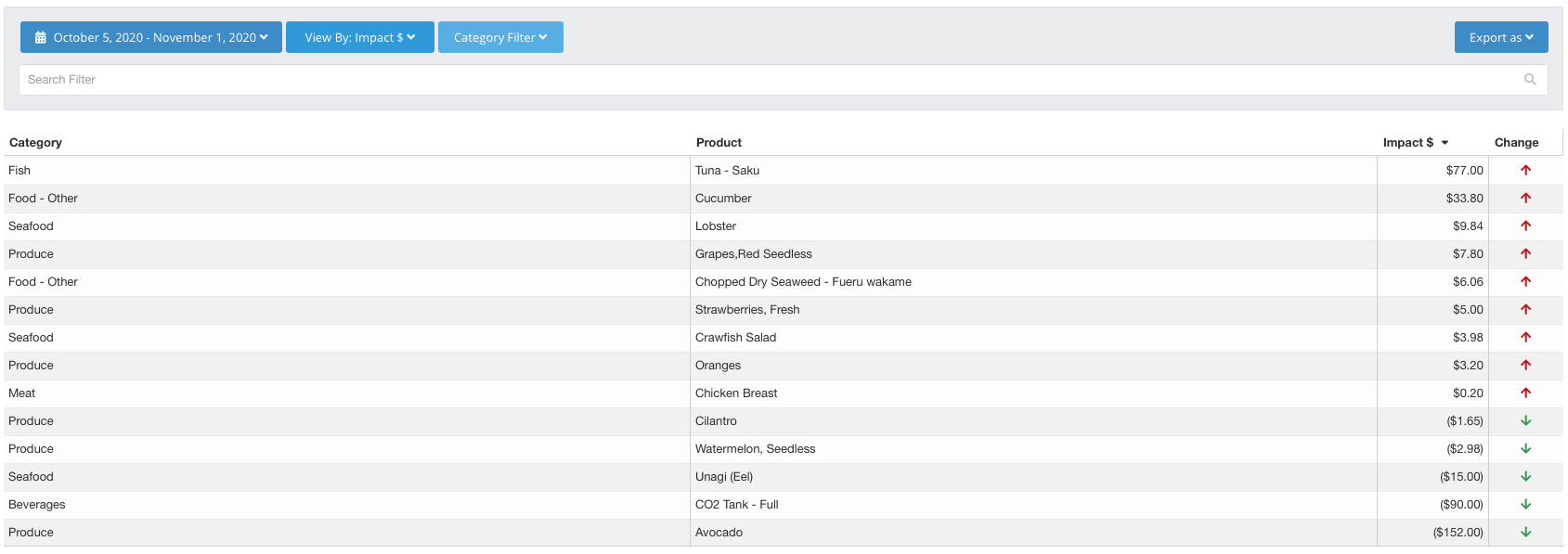
2) Recipe Tool
Price Alerts/Price Movers are amazing tools for analyzing costs at the ingredient level, but what about when those inputs are incorporated to create a recipe? With our recipe tool, you can analyze your recipe costs alongside their menu prices and food cost percentages.
You have choices when it comes to how you’re looking at costs too – select costs at the most recent invoice’s prices, average over a custom length of time, or a previous period. We also graph the recipe’s cost history for a clear, historical visual representation.
View the breakdown of recipes by ingredient cost:
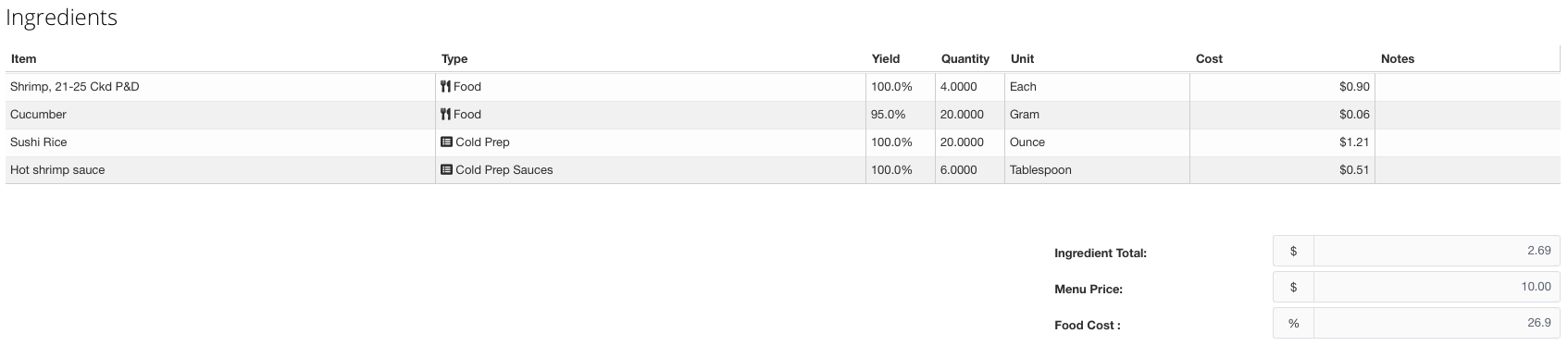
Building recipes takes some time to set up, but equipping your team with this data pays off in dividends. Seeing COGS broken down by recipe item with dynamic and real-time pricing is more important than ever with so much changing. Plus, to make it extra worth it, inputting your recipes can replace your recipe books – by pulling up MarginEdge on a tablet, your team can easily search recipes, scale custom quantities, and view photos and videos for prep techniques.
3) Daily Controllable P&L
Of course the reason you care about data like price alerts and recipe costs is to start forecasting and maximizing profits for the period. MarginEdge can show you how everything occurring at the unit cost level and recipe cost level is playing out alongside sales on your daily controllable P&L.
Since we pull in your daily sales information from your POS each night and commit to processing your invoices in 24-48 hours, your P&L and other reports are always up to date. You don’t have to wait until the end of the period to get a financial snapshot of your business. Our process not only takes the headache out of processing invoices and creating an accurate P&L, but having real-time data in your hands allows you to see how your margins are performing and make critical adjustments on time.
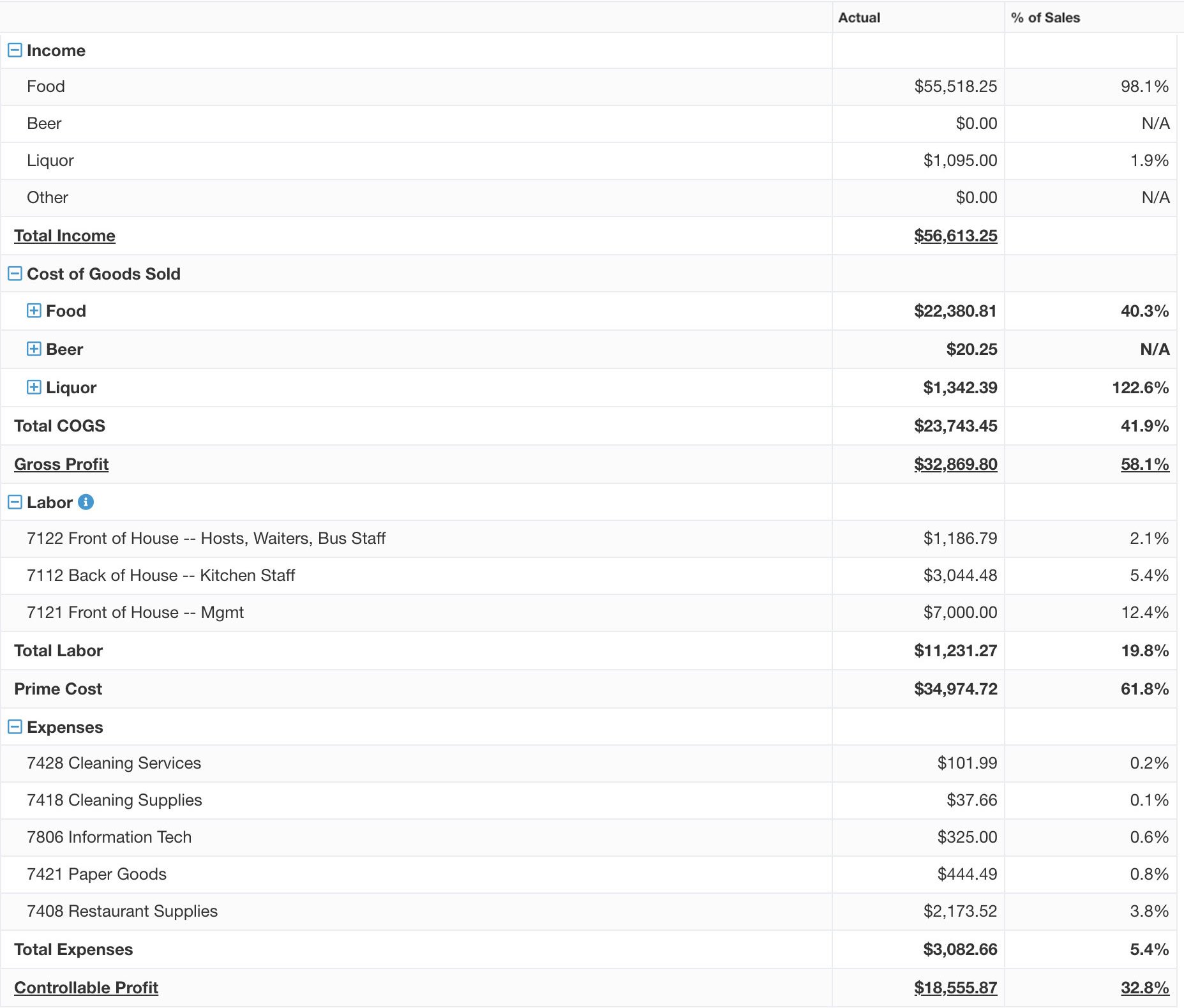
Information above has been changed to protect proprietary information.
Cost data on 3 levels
Price alerts/price movers allows you to control food cost management at the unit level, our recipe module is built to understand costs at the recipe level, and then our daily controllable P&L fully zooms out to view how each category is contributing to the bottom line. With MarginEdge, you’re able to view how costs and revenue come together, yet also manage costs at the very root cause. Having this real-time visibility from three views, all in one platform, is key to the financial health of your restaurant.
“MarginEdge has been a huge help for our restaurants. We are now getting better data, real time, easy to access and understand.”– Brian Asmus, Partner, Cowboy Jack’s
Even more ways MarginEdge gives you control back…
Budgets by category
Allow your teams to visualize where they stand on budgets throughout the period, for any categories you choose. This is a great training tool to keep managers accountable for spending – eliminating surprises at the end of the period. Plus, for operators with multiple locations, we rank all of your locations on spending to encourage some healthy competition.
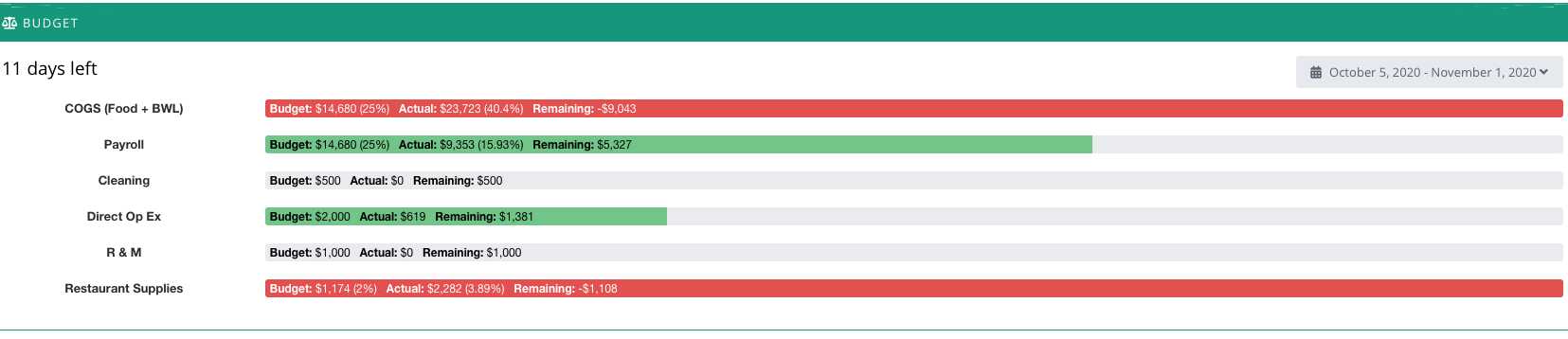
Theoretical Usage
Reduce waste! MarginEdge tracks how many units of each product you are “using” yet not “selling.” Because we know what you’re buying, what you’re selling (even modifiers), and what you have on hand (with our advanced inventory platform) we can highlight what’s missing – anything that’s wasted, over-portioned, or even stolen. Knowing which items have the biggest gap (between being used and being sold) can help you make adjustments in the kitchen before it snowballs onto your P&L.