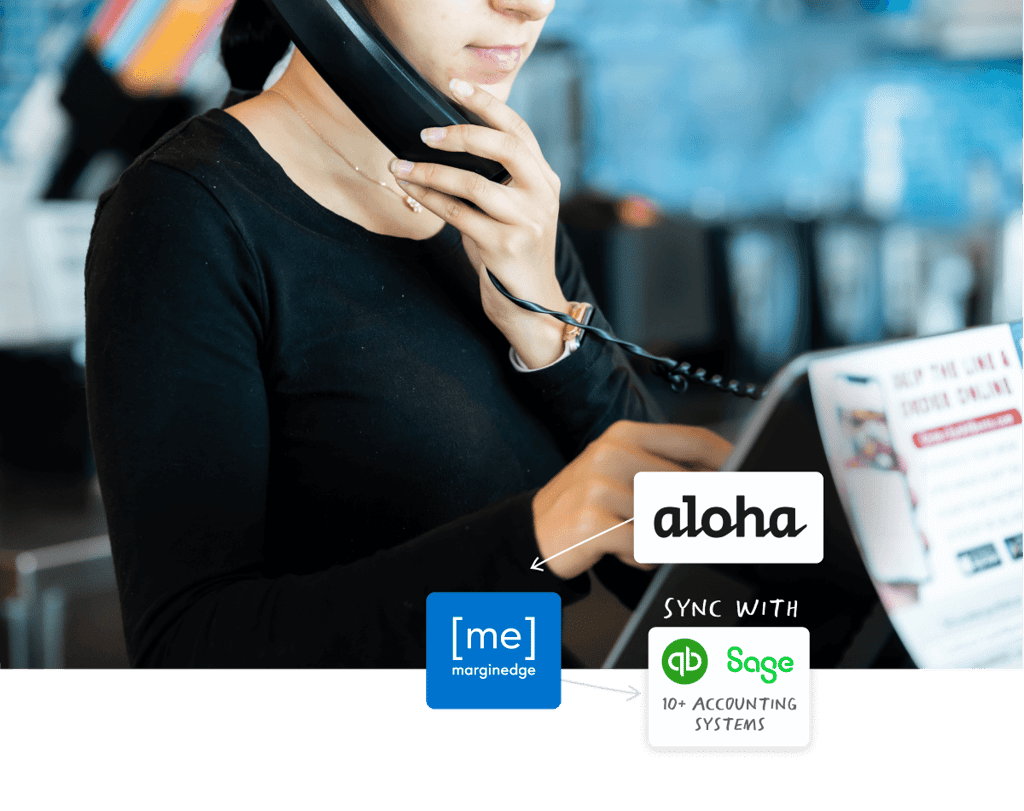
Aloha + MarginEdge
With your sales and labor data from Aloha combined with your purchase data from invoices, MarginEdge gives you a daily view into your restaurant's profitability and performance.

How we work:

Connect Aloha
We automatically pull your sales and labor from Aloha.
Send us your invoices
We process and digitize all your invoices (even the handwritten ones). No more data entry!
Track your costs in near real time
We combine your sales and purchasing data to give you immediate cost tracking - it's that simple!
Integration benefits
Powered by sales data from Aloha and purchasing data from your invoices, [me] gives you:
Integration FAQ
Here are some frequently asked questions about our integration with Aloha.
How do I connect Aloha to MarginEdge?
During onboarding, we'll walk you through the steps to connect Aloha to MarginEdge:
- Aloha setup instructions - Once you connect MarginEdge app via the app store, one of the TSE's can provide you the right tokens to plug in
- Aloha Cloud (NCR Silver) setup instructions
Are there any additional integration fees?
No! There are no fees to connect your Aloha and MarginEdge accounts.
What data does MarginEdge pull from Aloha?
Once we connect Aloha, sales and labor data will automatically flow into MarginEdge every day.
What if I have a problem with my Aloha connection?
You can contact our amazing support team at help@marginedge.com for assistance with your Aloha integration at any time (totally free with your subscription).


